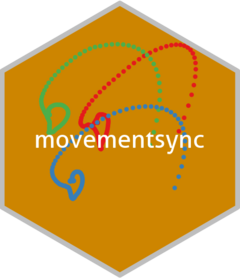
Apply function to SplicedView and pull out element from output
pull_segment_spliceview.RdApply function to SplicedView and pull out element from output
Arguments
- sv
SplicedViewobject.- FUN
function to apply.
- element
name of element to pull out from output object.
- ...
passed to function.
See also
Other statistical and analysis functions:
apply_column_spliceview(),
apply_segment_spliceview(),
ave_cross_power_over_splices(),
ave_cross_power_spliceview(),
ave_power_over_splices(),
ave_power_spliceview(),
calculate_ave_cross_power1(),
calculate_ave_power1(),
compare_ave_cross_power1(),
compare_ave_power1(),
compare_avg_cross_power2(),
compare_avg_power2(),
difference_onsets(),
sample_gap_splice(),
sample_offset_splice(),
summary_onsets(),
visualise_sample_splices()
Examples
r <- get_sample_recording()
d1 <- get_duration_annotation_data(r)
# only one relevant section for sample data
splicing_smile_df <- splice_time(d1, tier ='INTERACTION',
comments = 'Mutual look and smile')
fv_list <- get_filtered_views(r, data_points = "Nose", n = 41, p = 3)
jv <- get_joined_view(fv_list)
sv_duration_smile <- get_spliced_view(jv, splicing_df = splicing_smile_df)
pull_segment_spliceview(sv_duration_smile, FUN = analyze_wavelet,
column = "Nose_x_Central_Sitar", element = 'Power')
#> Starting wavelet transformation...
#> ... and simulations...
#>
|
| | 0%
|
|======================================================================| 100%
#> Class attributes are accessible through following names:
#> series loess.span dt dj Wave Phase Ampl Power Power.avg Power.pval Power.avg.pval Ridge Period Scale nc nr coi.1 coi.2 axis.1 axis.2 date.format date.tz